
BTC Bahamas Activation
Service is Active - Now What!
If you ordered ez-cash loaded to the line you can check your balance by dialing *201# and pressing send.
The BTC line activates with the 7 day starter plan. 60 Mins BTC to BTC calls and text messages, 60 mins to call USA / Canada, 650MB data and unlimited WhatsApp text, Facebook messenger text.
Right now you should be good to go. You should be able to call local and international numbers. Use the full international dialing sequence when calling international numbers. i.e. +1-703-9534567 or 00-372-59321000.
Try surfing the internet or try using WhatsApp. If you are using an android phone, you might need to configure data. Scroll down for instructions.
International sms is $0.17/message.
Towards the end of the first 7 days you will choose another plan which is paid for from cash that you have loaded to your line.

Need to Topup? --> Click Here
BTC Plans
Dial *203# and select option 1 for English. You will be taken to the Main Menu which you will use to subscribe to a plan. **Tip - Proceed through the menu at pace or it will time out and nothing will happen. If you do it properly, the skies will open and a rainbow will appear (just kidding). If you do it properly, you will see a Congratulation message straight away and you will receive and sms confirming. You cash balance will reduce by the amount of the plan.
From the Main Menu you can select:
New Combo Plans -Option 2
Data Only Plans -Option 3
More -Option 5 where you will find the $29.99 Large Combo Plan.
**Note - You cannot stack plans. You will only purge the current plan and replace it with the latest purchase.
**Note - International sms costs $0.17/message. Use WhatsApp / FB Messenger / iMessage
Tips / BTC Short Codes!
- Dial *203# -Subscribe to plan / check active plan / Display your Number
- Dial *200# -Manage Plan Auto Renewal / Option 1 (English) / Option 6
- Dial *201# -Check Balance
- Dial *200# -Dial to Transfer Funds
- Dial *86 -Access Voicemail
- Dial 2422255282 -BTC Customer Service from 0700 to 2200 daily
- Dial *204# -Send a "Call Me" Text
- BTC TopUp - topup.mrsimcard.com
Using your Service
Local Calls: Dial 242 - (area code) - phone number
For example - to call BTC, dial 242-2255282
Call the USA / Canada: Dial +1 - (area code) - phone number.
For example - to call MRSIMCARD, dial +1-703-9534567
International Calls: Dial 00 - country code - area code - phone number.
For example - to call The Hilton London Kensington Hotel in the UK, dial 00-44-20 7603 3355
Data Settings
iPhones will automatically populate the APN and should not need to be configured. Some android phones will require a data profile. Settings / Wireless & Networks / Mobile Networks / Access Point Names. Create a new APN named BTC. Set the APN below. Save the profile and make certain the dot is by the APN setting it as default. Turn the phone off and back on and you should be good to go. BTC does not support MMS Messaging. Tethering is allowed.
- APN: internet.btcbahamas.com
- Username: leave blank
- Password: leave blank
Internet Configurator. ANDROID PHONES
1. On the Android device, tap the Menu icon (or Applications > Menu)2. Select Settings > Wireless & networks (or Wireless Controls) > Mobile networks > Access Point Names.
3. Press the Menu key and select New APN.
4. Select Name, enter BTC and tap OK.
5. Select APN, enter internet.btcbahamas.com and tap OK.
6. Leave the Username & Password field blank.
◦ Username: - leave empty
◦ Password: - leave empty
7. Select APN type, enter default and tap OK.
8. Press the Menu key and select Save
9. If necessary, tap Access Point Names then tap the radio button next to BTC to set the profile as default.
10. Return to the home screen and launch the browser to try using the internet.
The settings are saved and the service is ready for use.
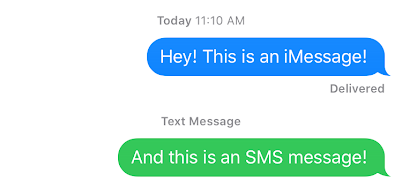
Enable iMessage on your iPhone
1. In Settings, scroll until you find "Messages" and tap "Messages".
2. At the top of the screen, find iMessage.
3. If the slider on the right is green, iMessage is already enabled.
4. Tap it to disable iMessage, wait a moment then tap it again to enable iMessage
Now your messages to people on iPhone should be Blue instead of Green. Blue comes from your included data and Green (sms) costs $0.17/message for international or other Bahamas carrier (Aliv).
Nokia 6300 4G with Hotspot
We do offer a Dual Sim Nokia 6300 4G phone specially configured for use in the Bahamas with a hotspot button programmed on the handset. This is an excellent choice as a Boat Phone and hotspot device in one unit. Once the phone is active you can enable and disable hotspot using the pre programmed "Multi-Function" Key.
WhatsApp
WhatsApp to +1.703.9534567
SMS, iMessage
SMS Message to +1.703.9534567
Call Sim Support Washington DC, USA.
+1-7039534567

How to connect to MRSIMCARD on WhatsApp.
1. Add us as the following contact:
Name - Sim Support
Email - support@mrsimcard.com
Phone number - +1.703.9534567
2. Open your WhatsApp Application.
3. Call / Message "Sim Support" on WhatsApp if your need our assistance.

Please do us a favour
Please take and share a photo with us @mrsimcards (Instagram) or better still, please post a photo on your social media with hashtag #gowithmrsim.
If you could tag (Instagram / Facebook) @mrsimcards and (Twitter) @mrsimcard, we would appreciate it.
Thank you for your support.
Eddie.
###